zot Clustering¶
High availability of the zot registry is supported by the following features:
- Stateless zot instances to simplify scale out
- Bare-metal and Kubernetes deployments
To ensure high-availability of the registry, zot supports a clustering scheme with stateless zot instances/replicas fronted by a loadbalancer and a shared remote backend storage. This scheme allows the registry service to remain available even if a few replicas fail or become unavailable. Loadbalancing across many zot replicas can also increase aggregate network throughput.
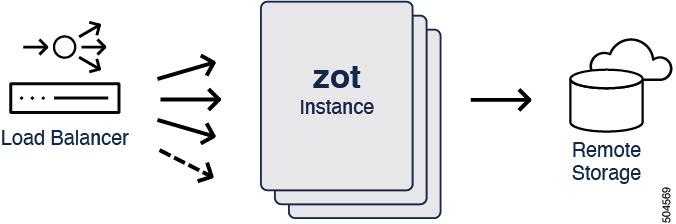
Clustering is supported in both bare-metal and Kubernetes environments.
The remote backend storage must be S3 API-compatible.
Bare-metal deployment¶
Prerequisites¶
-
A highly-available loadbalancer such as
HAProxyconfigured to direct traffic to zot replicas. -
Multiple zot replicas as
systemdservices hosted on multiple hosts or VMs. -
AWS S3 API-compatible remote backend storage.
Kubernetes deployment¶
Prerequisites¶
-
A zot Kubernetes Deployment with required number of replicas.
-
AWS S3 API-compatible remote backend storage.
-
A zot Kubernetes Service.
-
A zot Kubernetes Ingress Gateway if the service needs to be exposed outside.
Implementing stateless zot¶
zot maintains two types of durable state:
-
the actual image data itself
-
the image metadata in the registry’s cache
In a stateless clustering scheme, the image data is stored in the remote storage backend and the registry cache is disabled by turning off both deduplication and garbage collection.
Ecosystem tools¶
The OCI Distribution Specification imposes certain rules about the HTTP URI paths to which various ecosystem tools must conform. Consider these rules when setting the HTTP prefixes during loadbalancing and ingress gateway configuration.
Examples¶
zot supports clustering by using multiple stateless zot replicas with shared S3 storage and an HAProxy (with sticky session) load-balancing traffic to the replicas.
YAML configuration¶
Click here to view a sample haproxy configuration.
global
log /dev/log local0
log /dev/log local1 notice
chroot /var/lib/haproxy
maxconn 2000
stats socket /run/haproxy/admin.sock mode 660 level admin expose-fd listeners
stats timeout 30s
user haproxy
group haproxy
daemon
# Default SSL material locations
ca-base /etc/ssl/certs
crt-base /etc/ssl/private
# See: https://ssl-config.mozilla.org/#server=haproxy&server-version=2.0.3&config=intermediate
ssl-default-bind-ciphers ECDHE-ECDSA-AES128-GCM-SHA256:ECDHE-RSA-AES128-GCM-SHA256:ECDHE-ECDSA-AES256-GCM-SHA384:ECDHE-RSA-AES256-GCM-SHA384:ECDHE-ECDSA-CHACHA20-POLY1305:ECDHE-RSA-CHACHA20-POLY1305:DHE-RSA-AES128-GCM-SHA256:DHE-RSA-AES256-GCM-SHA384
ssl-default-bind-ciphersuites TLS_AES_128_GCM_SHA256:TLS_AES_256_GCM_SHA384:TLS_CHACHA20_POLY1305_SHA256
ssl-default-bind-options ssl-min-ver TLSv1.2 no-tls-tickets
defaults
log global
mode http
option httplog
option dontlognull
timeout connect 5000
timeout client 50000
timeout server 50000
errorfile 400 /etc/haproxy/errors/400.http
errorfile 403 /etc/haproxy/errors/403.http
errorfile 408 /etc/haproxy/errors/408.http
errorfile 500 /etc/haproxy/errors/500.http
errorfile 502 /etc/haproxy/errors/502.http
errorfile 503 /etc/haproxy/errors/503.http
errorfile 504 /etc/haproxy/errors/504.http
frontend zot
bind *:8080
mode http
default_backend zot-cluster
backend zot-cluster
mode http
balance roundrobin
server zot1 127.0.0.1:8081 check
server zot2 127.0.0.1:8082 check
server zot3 127.0.0.1:8083 check
zot S3 configuration¶
Click here to view a sample zot configuration for S3.
{
"distSpecVersion": "1.0.1-dev",
"storage": {
"rootDirectory": "/tmp/zot",
"dedupe": true,
"storageDriver": {
"name": "s3",
"rootdirectory": "/zot",
"region": "us-east-2",
"bucket": "zot-storage",
"secure": true,
"skipverify": false
},
"cacheDriver": {
"name": "dynamodb",
"endpoint": "http://localhost:4566",
"region": "us-east-2",
"tableName": "MainTable"
}
},
"http": {
"address": "127.0.0.1",
"port": "8080"
},
"log": {
"level": "debug"
}
}